ajax
1 | const ajaxPromisify = function(options={}) { |
用户认证信息获取,没有获取到就弹框
1 | const userPromisify = function() { |
微信登陆
1 | const wxLogin = function() { |
判断某些权限是否获取到
1 | const authSettingPromisify = function(authtype) { |
技术笔记&记录生活点滴
ajax
1 | const ajaxPromisify = function(options={}) { |
用户认证信息获取,没有获取到就弹框
1 | const userPromisify = function() { |
微信登陆
1 | const wxLogin = function() { |
判断某些权限是否获取到
1 | const authSettingPromisify = function(authtype) { |
获取本地存储
1 | //获取本地存储 |
跳转
1 | //直接跳转并不删除当前页面 |
手机号验证
1 | const phoneVerification = function(phone) { |
1 | // 下载 |
1 | //首页标题 |
1 | console.log('列表导航'); |
1 | //首页标题 |
1 | // 用户是否登陆 |
1 | appInstance.loginStat(); |
静态表格
1 | <table lay-size="sm" class="layui-table"> |
form表单
1 | <!--文本框--> |
插入数据库
1 | Companyauth::insert($data); |
更新
1 | Companyauth::where('uid',$uid)->update($data); |
查询
1 | Companyauth::where('uid',$uid)->find(1); |
orderBy和limit组合
1 | Companyauth::orderBy('id','desc')->take(6)->get(); |
where条件
1 | Newsinformation::where('id','<',$id)->first(); |
left join
1 | $prdList = Product::where('product.type',2) |
从配置文件读取数据
1 | $choiseType = Config::get('user.choicetype'); |
单一纪录
1 | Newsinformation::where('id','<',$id)->first(); |
连表查询、排序
1 | $fields = [ |
单一查询
1 |
|
自减
1 | DB::table('product') |
更新
1 | DB::table('product') |
添加返回id
```php
DB::table(‘comment’)
->insertGetId($fields);
JSON.stringify() 从一个对象中解析出字符串
JSON.stringify({“a”:”1”,”b”:”2”})
结果是:”{“a”:”1”,”b”:”2”}”
JSON.parse()从一个字符串中解析出JSON对象
var str = ‘{“a”:”1”,”b”:”2”}’;
JSON.parse(str);
结果是:Object{a:”1”,b:”2”}
日常随机数
1 | //产生0到1000间的随机数 |
与后端交互,直接json串,省去传统的一个个参数post
1 |
|
php端
1 |
|
layui与jquery-autocomplete 组合使用中的问题
远程载入顺序
1 | <!-- 先jquery --> |
1 | <!-- 文本框 --> |
1 |
|
打开jquery.autocomplete.js,修改其中的22行,将jquery调用改为用layui中的jquery调用方法
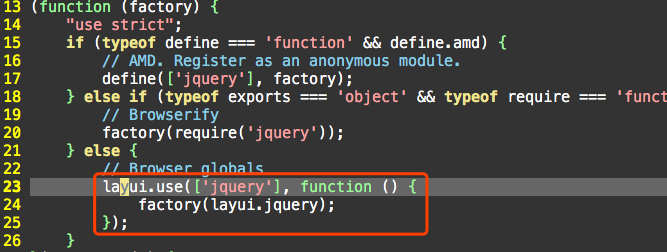
修改代码如下
1 | layui.use(['jquery'], function () { |
autocomplete插件与layui弹层问题冲突
1 | /*设定z-index置顶*/ |
1 |
|