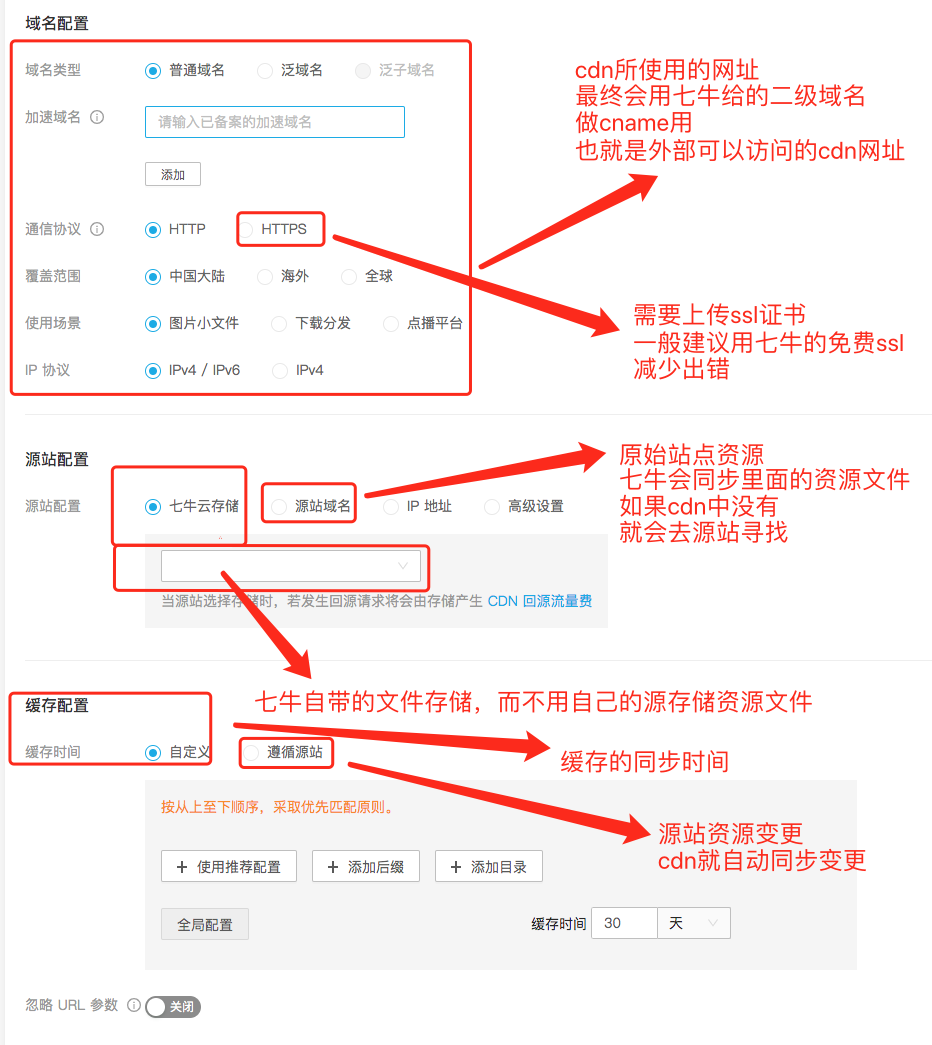scroll-view例子
逻辑
数据: 一次读取的所有商品的列表(数量默认不目前不多,不用下拉载入)
设置滚动事件runScroll,
当滚动时,判断在所有id=currentNavi的对象中,当前所触动选项的位置信息。
如果位置高于>0,<120就将当前产品的分类设置为右侧分类选项的分类
实现代码
view部分
1 | <scroll-view enhanced="true" fast-deceleration="true" paging-enabled="true" scroll-y="true" class="left-view"> |
几个常用参数
- enhanced
- fast-deceleration 滑动减速速率控制,降低滑动速度,无精细化速度控制
- paging-enabled 分页滑动效果
- scroll-y 是否纵向滚动
- id 选择器ID
- scroll-top 设置竖向滚动条位置
常用事件
- binddragstart 点击拖拽移动触发
- bindscrolltoupper 移动到顶端触发
- bindscrolltolower 移动到底部触发
- scroll-into-view 一定到指定元素的位置触发
- bindscroll 滚动时触发
js部分
1 | runScroll:function(e){ |
小程序选择器
wx.createSelectorQuery 创建选择器
.in 作用在某个范围
.selectAll 选择元素
.boundingClientRect 获取选择元素的节点信息